How to Migrate Outlook 2003 to 2013 on the New Computer?
“Hi, recently I bought a new computer. I was using Outlook 2003 on my old system. Now I want to move Outlook 2003 to Outlook 2013 on my new computer. I had maintained some essential data in Outlook 2003, which I want to migrate to a new computer. Can anyone please tell me how to resolve this issue?”
Are you facing the same situation as mentioned above? Do you want to transfer Outlook 2003 to Outlook 2013 on a new computer? If yes, then use Migrate Outlook software. It is the best-suited solution to migrate Outlook 2003 to 2013 on a new computer. The application includes huge numbers of benefiting features which is capable of creating the backup of the Outlook PST file and transferring the same to the new version of Outlook.
How Migrate Outlook utility works?
Migrate Outlook application works in an automatic way. The software will first backup Outlook 2003 PST file and then the same PST file will be transferred to Outlook 2013 on the new computer. It provides onscreen instructions that makes even a novice users to carry out Outlook migration process without any hassle.
Remarkable features of the Migrate Outlook application
Migrate Outlook is an award-winning application designed by the team of experts to offer backup and migrate functionality together. This tool allows you to move Outlook data to a new PC that runs on any edition of Windows. It also lets you backup the email on a daily, weekly, and monthly basis. The application will not only migrate Outlook 2003 to 2013 on the new PC but also migrate Outlook PST file of various versions including MS Outlook 2000, 2007, 2010, 2016, etc. To know how to migrate Outlook 2000 to 2007, you can simply log on to: https://www.migrateoutlook.com/2000-to-2007.html.
With the help of this utility, you can even backup the settings of your old Outlook version and transfer the same to a new version. All the Outlook attributes including email messages, notes, contacts, RSS feeds, appointments, etc. will be transferred to the new Outlook version automatically. To know, how to move Outlook Calendar to another computer, consider reading this page. Also, use the demo version of this recovery app and move 2003 Outlook to 2013 on the new computer.
Read further: If your Outlook mailbox is corrupt using other unreliable third-party apps then you can instantly fix damaged PST file after migration process with the help of the PST Repair program.
Steps to transfer Outlook 2003 to 2013 on the new computer
Step 1: Install the Migrate Outlook tool on your system and click on the Migrate option. Before migrating the email data, make sure that you have backed up the MS Outlook 2003 data using this same application.

Figure A: Main Window
Step 2: Browse the backup file as shown in Figure B. Click the Next button to continue.
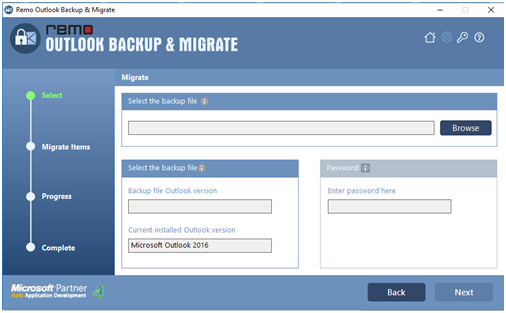
Figure B: Select Backup file to Migrate
Step 3: Choose the items which you want to migrate as shown in Figure C.

Figure C: Select Items to Migrate
Step 4: Allow the software to finish the migration process. Upon successful completion of the migrate operation press on View Report button to check the migration summary.

Figure D: Migration Summary